TWRP LineageOS 17.1 Recovery Redmi Note 9s / 9 Pro
LineageOS Recovery 17.1 Redmi Note 9s / 9 Pro
Introduction
This is a LineageOS Recovery co,piled from the source tree of LineageOS 17.1 for Redmi Note 9s / 9 Pro. While the recovery has been usable for quite some time now, since it is not possible for TWRP to support any device launched with Android 10 for now.Instructions (Installing Recovery)
1. Download recovery-XXXX.zip (extract to get recovery.img and vbmeta.img)2. Reboot to bootloader ('adb reboot bootloader')
3. Run 'fastboot --disable-verification --disable-verity flash vbmeta vbmeta.img'
4. Run 'fastboot flash recovery recovery.img'
5. Run 'fastboot reboot recovery' to enter LineageOS Recovery
Instructions (Installing Magisk)
You have to use the official Magisk, version 20.4 or later. Installing an older Magisk will make the system unbootable.1. Download Magisk => 20.4, put on to computer
2. Reboot to LineageOS recovery, select 'Mount /system' (you may see some errors, but they can be safely ignored)
3. Select 'Apply update from ADB'
4. Run 'adb sideload Magisk-xxx.zip'
5. You will see a signature verification error, select 'Yes' to bypass the check
6. Reboot to system to enjoy your Magisk installation.
Caveats
1. Since it's not TWRP, you cannot decrypt your /data in recovery for now, which means no data backup or recovery, and you cannot install on-device flashable zips through this recovery.2. Since it's not TWRP, it cannot prevent your OS from overwriting recovery automatically. If you use official ROM, you may need to manually re=flash the recovery every time. I'm not sure whether this can be bypassed with some Magisk module.
3. Don't expect to be able to flash anything into /system (e.g. OpenGAPPS or magisk) on stock ROMs.
4. When trying to install OpenGAPPS on custom roms, it will get stuck at the end of the flashing process. This does not affect the functionality of the installed system and gapps, and a force-reboot into system will work just fine.
5. You need to always click "Mount /system" before flashing any mods into the system (i.e. Magisk, OpenGapps, etc., ROMs themselves are not affected), otherwise they will fail to install. (Clicking the option does not actually mount /system, it just sets up necessary mappings from the super partition to each of the dynamic partitions so that the installation scripts will work)
Downloads
LineageOS Recovery (with vbmeta included inside the zip) (17.1, 2020-05-05)Source Code
Device Tree: https://github.com/Xiaomi-Curtana/android_device_redmi_curtanaKernel: https://github.com/Xiaomi-Curtana/android_kernel_redmi_sm7125

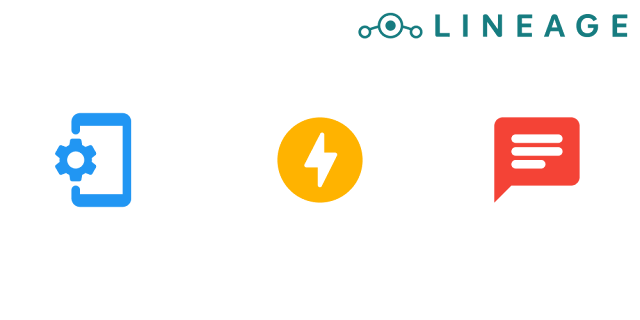





0 komentar:
Post a Comment